| | Mobile phone version |  |
|
+2Don Quixote. searchforsites 6 posters |
| Author | Message |
|---|
searchforsites

Posts : 173
Join date : 2013-09-23
 |  Subject: Mobile phone version Subject: Mobile phone version  Sun 1 Dec 2013 - 17:17 Sun 1 Dec 2013 - 17:17 | |
| I have made a new version of searchforsites that is designed specifically for mobile phones. The test version can be found here: [You must be registered and logged in to see this link.]Although best viewed on a smart phone it can be viewed on any browser It is not finished yet and is set to default to sites 20kM around Fussen in Germany (reason being to test picking up different country flags and encoding special characters (letters with umlauts etc). It is designed to be as lightweight as possible to keep data downloads to an absolute minimum. The versions with maps download quite a bit of data when displaying google maps, this version has no maps but does give you: A list of the closest sites to your current location (or a location you type in) in order of distance Distance (in a straight line) to the location A 16 point bearing to the location (N, S, E, W etc) A description of known facilities (rather than icons) A description of know location attributes There are still some attributes needed to be added (Address, coordinates etc), but I'd like to ask what other features would people like to see? bearing in mind this is a lightweight version of the existing site and not meant to replace it. If you have ever thought I'd like a motorhome app that does this or does that etc then this is your chance to help develop such an app. [You must be registered and logged in to see this image.] | |
|
  | |
Don Quixote.


Posts : 155
Join date : 2013-07-08
Location : Spain
 |  Subject: Re: Mobile phone version Subject: Re: Mobile phone version  Sun 1 Dec 2013 - 17:39 Sun 1 Dec 2013 - 17:39 | |
| I will give it a try over the next day or so. Any testing you want done let me know.
Using iPhone 5S for test, but can use android phone if needed. | |
|
  | |
searchforsites

Posts : 173
Join date : 2013-09-23
 |  Subject: Re: Mobile phone version Subject: Re: Mobile phone version  Thu 5 Dec 2013 - 18:56 Thu 5 Dec 2013 - 18:56 | |
| Updated this to work in two different ways
When you first open the page, if your device has gps and your browser allows geolocation services, the searchforsites button will appear after your current location is established. and the results will be displayed.
If your device does not have gps location services, type in the name of the location you want to center the search on and it will attempt to find that location.
Once the location is found the results will be displayed and the blue searchforsites button will be visible.
You can adjust the range of the search using the slider
It defaults to 20km but can be set between 5 and 50km in 5km Steps.
Click here for mobile version | |
|
  | |
whistlinggypsy
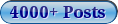

Posts : 4766
Join date : 2012-11-13
Age : 80
Location : Southport
 |  Subject: Re: Mobile phone version Subject: Re: Mobile phone version  Thu 5 Dec 2013 - 18:57 Thu 5 Dec 2013 - 18:57 | |
| Works perfic on my iPhone  | |
|
  | |
searchforsites

Posts : 173
Join date : 2013-09-23
 |  Subject: Re: Mobile phone version Subject: Re: Mobile phone version  Thu 5 Dec 2013 - 18:58 Thu 5 Dec 2013 - 18:58 | |
| | |
|
  | |
searchforsites

Posts : 173
Join date : 2013-09-23
 |  Subject: Re: Mobile phone version Subject: Re: Mobile phone version  Thu 5 Dec 2013 - 19:06 Thu 5 Dec 2013 - 19:06 | |
| Do you think it should have an upper limit on the number of results it returns?
ie a search based on 50km using Cornwall as the address return 387 results! | |
|
  | |
Quicksam
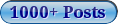

Posts : 1644
Join date : 2012-11-15
Age : 76
Location : NW Leicestershire
 |  Subject: Re: Mobile phone version Subject: Re: Mobile phone version  Thu 5 Dec 2013 - 19:39 Thu 5 Dec 2013 - 19:39 | |
| Is it possible to select the type of site you're looking for, or deselect what you don't want to see ? | |
|
  | |
searchforsites

Posts : 173
Join date : 2013-09-23
 |  Subject: Re: Mobile phone version Subject: Re: Mobile phone version  Thu 5 Dec 2013 - 19:46 Thu 5 Dec 2013 - 19:46 | |
| - Quicksam wrote:
- Is it possible to select the type of site you're looking for, or deselect what you don't want to see ?
It isn't at the moment, but it can be This feature is already on the main page Index The filter can be accessed using the little green + icon in the top right hand corner | |
|
  | |
KSH


Posts : 7170
Join date : 2012-11-13
Age : 63
Location : Wherever I park
 |  Subject: Re: Mobile phone version Subject: Re: Mobile phone version  Thu 5 Dec 2013 - 20:00 Thu 5 Dec 2013 - 20:00 | |
| Works perfect on HTC One, Android, Google chrome
I know you can set the radius by moving the slider but could it have numbers on it? or set the amount yourself? - just a thought _________________ Keeping Leapys boat sailing [You must be registered and logged in to see this image.] | |
|
  | |
searchforsites

Posts : 173
Join date : 2013-09-23
 |  Subject: Re: Mobile phone version Subject: Re: Mobile phone version  Thu 5 Dec 2013 - 20:18 Thu 5 Dec 2013 - 20:18 | |
| - KSH wrote:
- Works perfect on HTC One, Android, Google chrome
I know you can set the radius by moving the slider but could it have numbers on it? or set the amount yourself? - just a thought I have got a script that will display the value of the slider as you change it. My next task is going to be able open either the apple map app or google map app to show the location. | |
|
  | |
KSH


Posts : 7170
Join date : 2012-11-13
Age : 63
Location : Wherever I park
 |  Subject: Re: Mobile phone version Subject: Re: Mobile phone version  Thu 5 Dec 2013 - 20:33 Thu 5 Dec 2013 - 20:33 | |
| Just been playing around with it some more and found this,
If you type a location in, when it shows the results, you click on one to open it, if you go back, it still shows the location you typed in but it shows the places near your current location, even pressing the search button it still defaults to local sites. Also tried this on laptop running Chrome on Windows 8, this takes you back to the search page, place you typed in is still there but there is no search button visible, you have to refresh the page
Would it be better to make it open a new window when you click on a site? _________________ Keeping Leapys boat sailing [You must be registered and logged in to see this image.] | |
|
  | |
Don Quixote.


Posts : 155
Join date : 2013-07-08
Location : Spain
 |  Subject: Re: Mobile phone version Subject: Re: Mobile phone version  Thu 5 Dec 2013 - 20:46 Thu 5 Dec 2013 - 20:46 | |
| | |
|
  | |
searchforsites

Posts : 173
Join date : 2013-09-23
 |  Subject: Re: Mobile phone version Subject: Re: Mobile phone version  Fri 6 Dec 2013 - 9:44 Fri 6 Dec 2013 - 9:44 | |
| - KSH wrote:
- Just been playing around with it some more and found this,
If you type a location in, when it shows the results, you click on one to open it, if you go back, it still shows the location you typed in but it shows the places near your current location, even pressing the search button it still defaults to local sites. Also tried this on laptop running Chrome on Windows 8, this takes you back to the search page, place you typed in is still there but there is no search button visible, you have to refresh the page
Would it be better to make it open a new window when you click on a site? This should now be fixed, when you click on a site name the page should open in a new window/tab | |
|
  | |
searchforsites

Posts : 173
Join date : 2013-09-23
 |  Subject: Update for iOS users Subject: Update for iOS users  Fri 6 Dec 2013 - 9:48 Fri 6 Dec 2013 - 9:48 | |
| For ios users (iphone ipad) you should now see a map icon, clicking on this should open the apple maps app, advantage of this is that your device caches previously viewed maps for quicker download.
I have tested this on an ipad running iOS 6 where the icon is shown, and a Galaxy S2 and 4 and the icon does not show (correct) | |
|
  | |
Don Quixote.


Posts : 155
Join date : 2013-07-08
Location : Spain
 |  Subject: Re: Mobile phone version Subject: Re: Mobile phone version  Fri 6 Dec 2013 - 9:54 Fri 6 Dec 2013 - 9:54 | |
| What ever you have changed now it seems faster. I have tested it on iPad, iPhone android phone, PC laptop and my Macbook.
Thank you for this work. | |
|
  | |
Rocles

Posts : 59
Join date : 2012-11-20
Location : Lancashire
 |  Subject: Re: Mobile phone version Subject: Re: Mobile phone version  Fri 6 Dec 2013 - 10:07 Fri 6 Dec 2013 - 10:07 | |
| It works super fast on both Samsung Galaxy 3 and PC....nice clear display on the phone too. The Km slider doesn't show the actual numbers / distance ? Guess this is still in development. Thanks for your efforts, looks like a winner  | |
|
  | |
searchforsites

Posts : 173
Join date : 2013-09-23
 |  Subject: Re: Mobile phone version Subject: Re: Mobile phone version  Fri 6 Dec 2013 - 10:22 Fri 6 Dec 2013 - 10:22 | |
| - Rocles wrote:
- It works super fast on both Samsung Galaxy 3 and PC....nice clear display on the phone too.
The Km slider doesn't show the actual numbers / distance ? Guess this is still in development.
Thanks for your efforts, looks like a winner  The value should show now, I have also amended the step value to 1km instead os every 5km (don't know why though!) I have also added a link to the google maps app for android users which appears to work but does not add a pin to the map to locate the exact spot. | |
|
  | |
KSH


Posts : 7170
Join date : 2012-11-13
Age : 63
Location : Wherever I park
 |  Subject: Re: Mobile phone version Subject: Re: Mobile phone version  Fri 6 Dec 2013 - 10:54 Fri 6 Dec 2013 - 10:54 | |
| Much better now it opens in a new window, you can now go back to see other sites without losing them and having to do the search again  Google maps works fine on HTC one, no pointer though as you said. Like the slider now you can see what your seeing it at, everything looking good, nice work _________________ Keeping Leapys boat sailing [You must be registered and logged in to see this image.] | |
|
  | |
Sponsored content
 |  Subject: Re: Mobile phone version Subject: Re: Mobile phone version  | |
| |
|
  | |
| | Mobile phone version |  |
|




